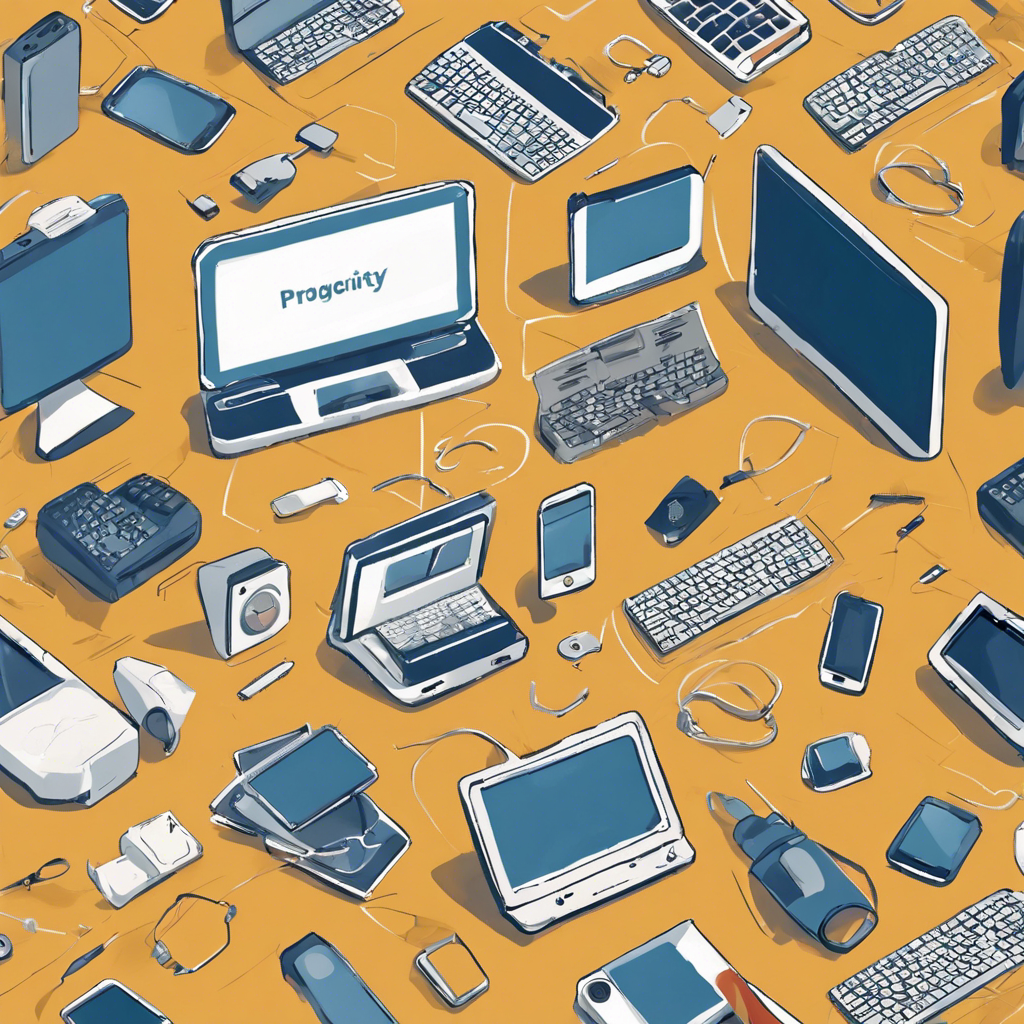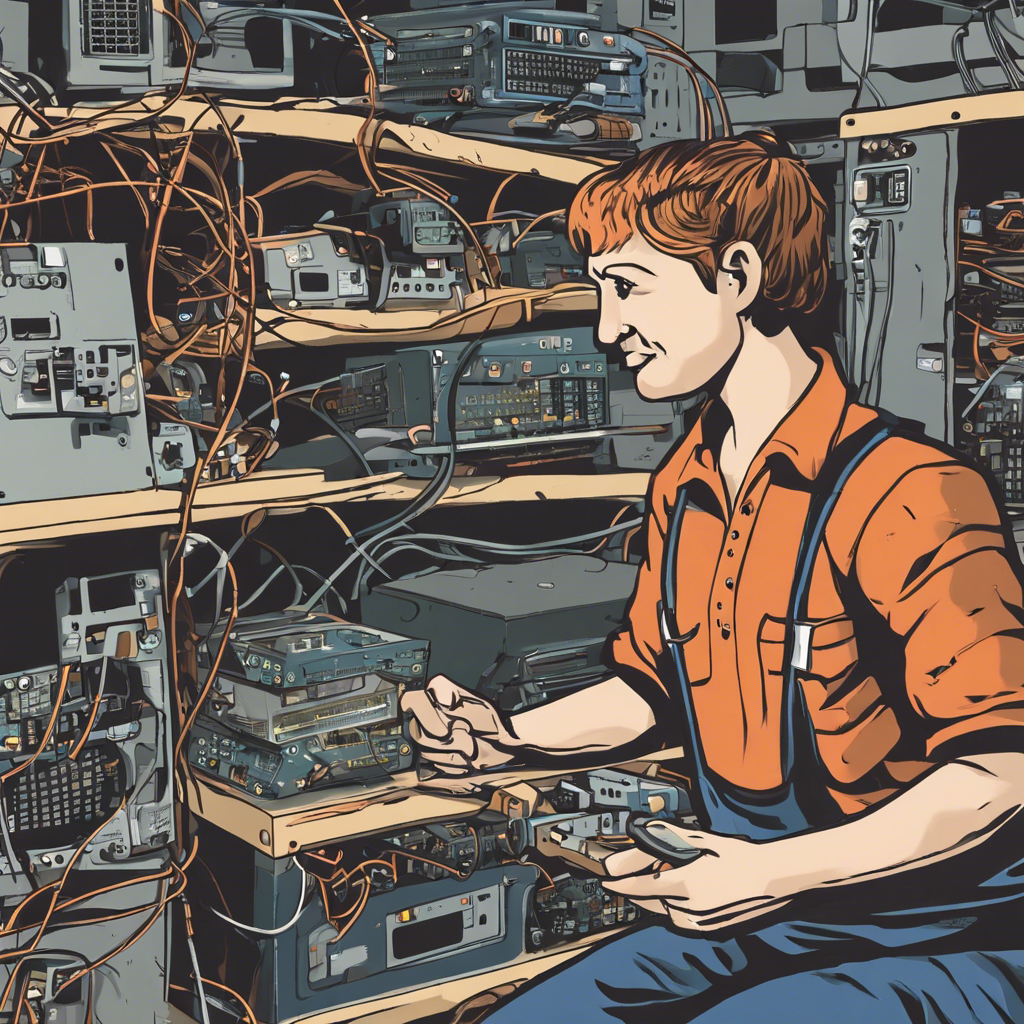Safeguarding your personal information and devices is crucial in the digital age. Here’s what you need to know to protect your new gadgets.
The holiday season has just passed, and many Americans have received new gadgets as gifts. From smartphones and laptops to smart TVs, these devices offer endless possibilities for entertainment and productivity. However, with the increasing prevalence of cyber threats, it is essential to take steps to protect your information and ensure your safety. In this article, we will provide you with a comprehensive guide on how to safeguard your new gadgets, from setting up strong passwords to enabling two-factor authentication and protecting your smart TV from targeted ads and malware.
Set up strong passwords and PINs
When setting up your new laptop, tablet, or smartphone, the first step is to create strong passwords and PINs. Changing default passwords and PINs immediately is crucial to prevent unauthorized access. Use a combination of letters, numbers, and special characters, and avoid easily guessable information such as birthdays or names. Consider using a password manager to generate and store complex passwords securely.
Enable two-factor authentication (2FA)
Adding an extra layer of security to your devices is essential. Enable two-factor authentication wherever possible. This feature requires a second verification step, such as a text message or authentication app, to access your accounts. By doing so, you significantly reduce the risk of unauthorized access even if your password is compromised.
Consider privacy screen protectors (for smartphones and laptops)
Protecting your privacy in public spaces is crucial. Consider using privacy screen protectors for your smartphones and laptops. These accessories prevent others from viewing your screen from the side, ensuring that your sensitive information remains confidential.
Create a backup system for photos and documents
Losing important data can be devastating. To avoid such a situation, set up a backup system for your photos and documents. Cloud services or external storage devices can help ensure that your data is safe and can be easily recovered in case of device loss or failure.
Install antivirus protection on all your new devices
Protecting your devices from malware and potential hacking attempts is vital. Install antivirus protection software on all your new devices. This software will alert you of any malware in your system, warn you against clicking on malicious links, and ultimately safeguard your data and browsing history.
Set your new devices to be findable if lost
Losing a device can be a nightmare, but there are steps you can take to increase the chances of recovery. Enable the “Find My” feature on your devices, such as iPhones, MacBooks, Windows devices, iPads, and Android or Google tablets. These features allow you to track and locate your devices if they are lost or stolen.
What accessories should I be thinking about?
To protect and enhance your devices, consider investing in quality accessories. These may include laptop bags or backpacks, messenger bags, laptop sleeves, portable hard drives, headphones, webcam covers, attachable portable displays, portable laptop stands, Bluetooth mice, and power strips with surge protectors.
What do I do if I get a new Smart TV?
Smart TVs offer a range of features, but they also come with potential risks such as targeted ads and malware. Disable ads and tracking on your Smart TV to limit data collection. Additionally, disable camera and voice recognition settings to ensure your privacy. Follow the specific instructions for brands like Samsung, LG, and Vizio.
Sell, donate, or recycle your old devices
If you have old devices that you no longer need, consider selling, donating, or recycling them. Services like Amazon’s Trade-In Program and Decluttr offer convenient ways to earn money from your old electronics. Before parting with your old devices, ensure you have erased all personal data and restored them to factory settings.
Conclusion:
As you embark on the journey of using your new gadgets, it is crucial to prioritize security and privacy. By following the steps outlined in this article, such as setting up strong passwords, enabling two-factor authentication, and protecting your smart TV, you can ensure that your personal information remains secure. Remember to invest in quality accessories and dispose of your old devices responsibly. By taking these precautions, you can fully enjoy the benefits of your new gadgets without compromising your safety.